ON THURSDAY’S I POST FROM THE VAULT. THIS POST IS FROM SEPTEMBER 2011.
A couple weeks ago I gave a little tutorial on how I blog from my iphone. I thought I would also share on of my favorite tools for blogging from the computer: Windows Live Writer (WLW). I am always amazed when I talk to bloggers who write their post within the native Blogger or WordPress interface, because Windows Live Writer is just makes the whole process so much easier. Windows Live Writer is a blog publishing application. It is a desktop application, so you can use it even when you are offline. You write the post on your computer, pick photos from your files, and then upload when the posts is complete . . . so there is no risk of losing a post in the middle of a wifi jag. It is completely free and has a variety of great extensions . . . you can add a facebook like button to each post, or pull photos from your flicker stream. There are any number of plug-ins you can add. But my favorite feature by far is how easy it is to see what your post will look like and crop photos and format text accordingly. WLW takes a snapshot of what your blog background looks like, and also saves the fonts and colors that your blog uses, so what you see is what you get. Here’s a little snapshot of me writing this post in WLW. 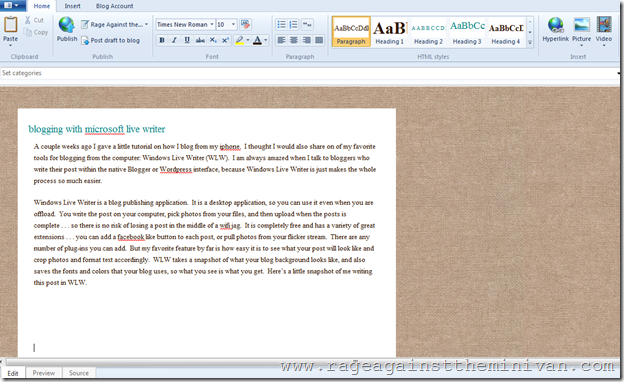 See how the space I’m writing in is the exact same size as the text box on my blog? It even shows my blog background. I love being able to preview as I’m writing. I also love how easy it is to post photos. WLW allows you to add pictures to a post and then crop, frame, resize and watermark them before uploading. For example, if I wanted to add a cute picture of the kids, I pick it from an easy interface that looks like this:
See how the space I’m writing in is the exact same size as the text box on my blog? It even shows my blog background. I love being able to preview as I’m writing. I also love how easy it is to post photos. WLW allows you to add pictures to a post and then crop, frame, resize and watermark them before uploading. For example, if I wanted to add a cute picture of the kids, I pick it from an easy interface that looks like this: I click on the picture(s) I want, and then WLW pops in into the post, remembering the sizing, frames, and watermark I’ve specified as default. In my case, it sizes the photo to the exact width of the blog, and then adds a shadow frame and a watermark of my blog name:
I click on the picture(s) I want, and then WLW pops in into the post, remembering the sizing, frames, and watermark I’ve specified as default. In my case, it sizes the photo to the exact width of the blog, and then adds a shadow frame and a watermark of my blog name: Now, let’s say I want to crop this picture down. I can do that right in WLW before I post. Like this:
Now, let’s say I want to crop this picture down. I can do that right in WLW before I post. Like this: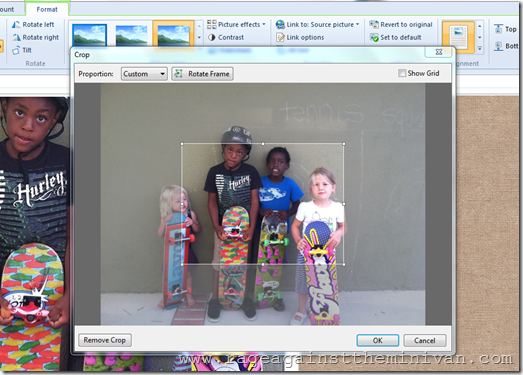 Tada! You can also fool around with the color, brightnesss, and contrast. It’s no Photoshop, but it’s really nice for quick photo editing and posting.
Tada! You can also fool around with the color, brightnesss, and contrast. It’s no Photoshop, but it’s really nice for quick photo editing and posting. You can also change the borders of each picture, or the watermark, with just a few clicks. For example, here’s my usual:
You can also change the borders of each picture, or the watermark, with just a few clicks. For example, here’s my usual:
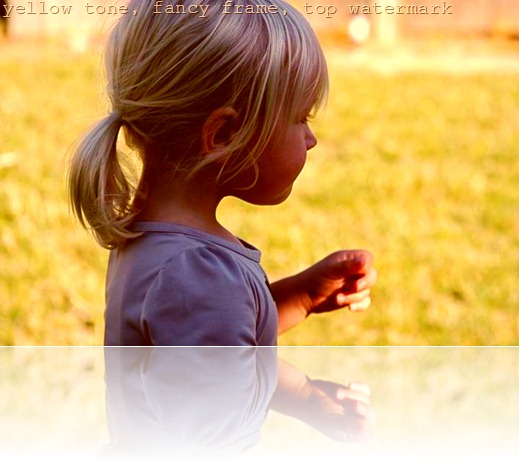
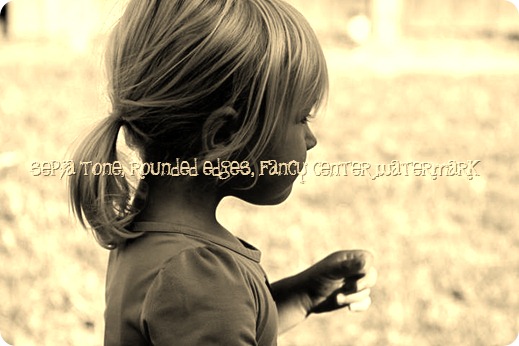 Lots of quick and easy ways to change photos. You can also manually resize photos just by clicking and dragging the frame. It also makes posting several photos at once really easy. You can click and choose multiple photos that will all appear in the frame, and it’s faster since everything uploads at once, instead of waiting for each individual picture. Here, I chose four pictures, and it gave me the option of having them all appear in the photo, or having them in a photo album grid. I chose inline, so it popped all the photos into the post, sized to my default, with a frame and watermark.
Lots of quick and easy ways to change photos. You can also manually resize photos just by clicking and dragging the frame. It also makes posting several photos at once really easy. You can click and choose multiple photos that will all appear in the frame, and it’s faster since everything uploads at once, instead of waiting for each individual picture. Here, I chose four pictures, and it gave me the option of having them all appear in the photo, or having them in a photo album grid. I chose inline, so it popped all the photos into the post, sized to my default, with a frame and watermark.


 There are so many other great features. You can set it to remember hyperlinks, so that certain phrases always automatically hyperlink. (For example, when I type ShePosts and MamaPop, it just magically hyperlinks. Like magic). There is a toobar with the blog’s header fonts so you can choose consistent fonts if you are doing subheadings. It has spellcheck, it can post video, and it’s easy to move back and forth between rich text and html formatting. For me, another great feature is that you can post to multiple blogs from the same place. I don’t have to log in and out from the different blogs I write for. I can even post the same post to two blogs at once. Here’s what it looks like if I decided to switch over to Mama Manifesto:
There are so many other great features. You can set it to remember hyperlinks, so that certain phrases always automatically hyperlink. (For example, when I type ShePosts and MamaPop, it just magically hyperlinks. Like magic). There is a toobar with the blog’s header fonts so you can choose consistent fonts if you are doing subheadings. It has spellcheck, it can post video, and it’s easy to move back and forth between rich text and html formatting. For me, another great feature is that you can post to multiple blogs from the same place. I don’t have to log in and out from the different blogs I write for. I can even post the same post to two blogs at once. Here’s what it looks like if I decided to switch over to Mama Manifesto: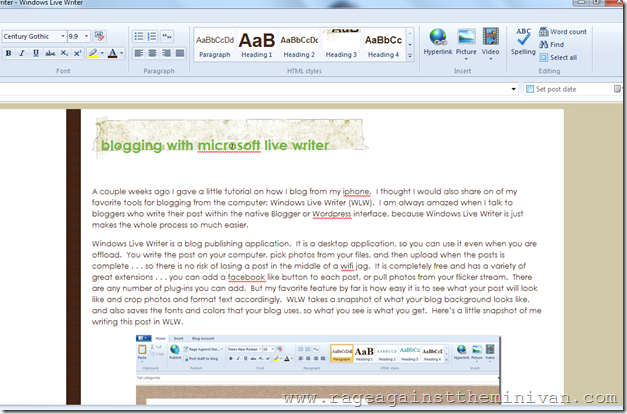 It retains the same formatting. I can switch between blogs from a simples drop-down menu, and I don’t have to log in or out. When I’m finally ready to post, I hit publish, and it uploads all the text and photos at once. You can set categories and can even set the post date and time to the future. If you are interested in trying it, you can download it here for free. Disclosure: I was invited to be a part of the Windows Champions program this year. I joined specifically because of my enthusiasm for WLW, which I have used for several years.
It retains the same formatting. I can switch between blogs from a simples drop-down menu, and I don’t have to log in or out. When I’m finally ready to post, I hit publish, and it uploads all the text and photos at once. You can set categories and can even set the post date and time to the future. If you are interested in trying it, you can download it here for free. Disclosure: I was invited to be a part of the Windows Champions program this year. I joined specifically because of my enthusiasm for WLW, which I have used for several years.
